Sideloadly
You may install IPA for your iPhone using Sideloadly, a substitute for Cydia Impactor. Both Windows and macOS are supported by the Sideloadly. With the aid of the software program Sideloadly, iOS users may add third-party applications to their devices without first jailbreaking them.
Since Sideloadly enables users to utilize applications and features that are not offered through the official App Store without jeopardizing their device’s security, Sideloadly is a well-liked substitute for jailbreaking.
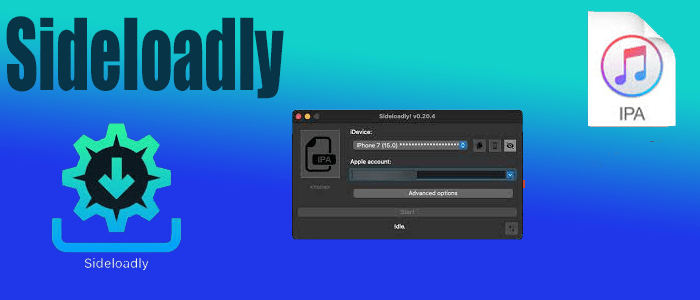
Compatible iOS versions with sideloadly
iOS 16.4, iOS 16.3.1, iOS 16.3, iOS 16.2, iOS 16.1.1, iOS 16.1, iOS 16.0.3, iOS 16.0.2, iOS 16.0.1, iOS 16, iOS 15.7.3, iOS 15.7.2, iOS 15.7.1, iOS 15.7, iOS 15.6.1, iOS 15.6, iOS 15.5, iOS 15.4.1, iOS 15.4, iOS 15.3.1, iOS 15.3, iOS 15.2.1, iOS 15.2, iOS 15.1.1, iOS 15.1, iOS 15.0.2, iOS 15.0.1, iOS 15, iOS 14.8.1, iOS 14.8, iOS 14.7.1, iOS 14.7, iOS 14.6, iOS 14.5.1, iOS 14.5, iOS 14.4.2, iOS 14.4.1, iOS 14.4, iOS 14.3, iOS 14.2, iOS 14.1, iOS 14.0.1, iOS 14, iOS 13.7, iOS 13.6.1, iOS 13.6, iOS 13.5.1, iOS 13.5, iOS 13.4.1, iOS 13.4, iOS 13.3.1, iOS 13.3, iOS 13.2.3, iOS 13.2.2, iOS 13.2, iOS 13.1.3, iOS 13.1.2, iOS 13.1.1, iOS 13 including all older iOS versions from iOS 7.
Features of sideloadly
- Windows operating systems are supported.
- Drag and drop sideloading made simple.
- Installation logs might make troubleshooting simpler.
- URL scheme for quickly sideloading and downloading an IPA from the internet.
Sideloadly Vs Cydia impactor
Cydia only runs on MacOS but Sideloadly also runs on Windows. To function, Cydia requires a paid Apple developer account. Nevertheless, Sideloadly accepts paid and free developer accounts.
How to Sideload IPA with Sideloadly
Use the step-by-step instructions below to sideload IPAs using Sideloadly. With this instruction, you can install the IPA files for Unc0ver Jailbreak, Taurine Jailbreak, and Choyote Jailbreak.
Guide to download Sideloadly (Mac / Windows)
- Click here to choose a button which matches your computer OS.
- You should have downloaded the APP that you wish to install on your PC after opening it. Connect the device to the computer.
- Drag downloaded IPA file and drop to sideloadly tool.
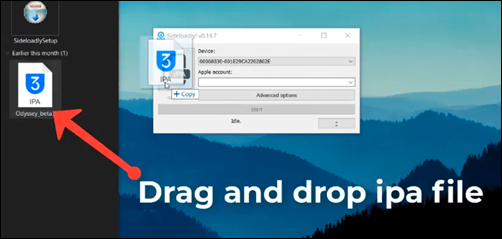
- Then enter the Apple ID password.
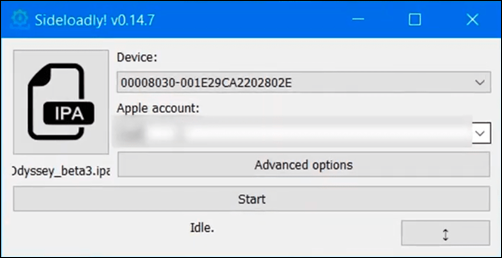
- Then use the Apple ID verification code to confirm it.
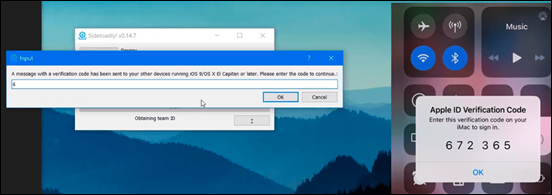
- Waiting till the IPA installation procedure is complete.
- Go to settings and tap on the profile and device management > trust the developer.
- You’ve now finished the IPA sideloading. After that, use the jailbreak install program on your device to finish the jailbreaking procedure.
Alternative / Online alternative for Sideloadly
Alstore – The greatest substitute for Sideloadly and Cydia Impactor is Altstore. Click here to get more details.
Altdeploy – this is another alternative for Sideloadly. You can sideload and sign IPA files for your iPhone, including certain jailbreak tools, without having to worry about app certificates expiring from this. Click here to get more details.
Trollstore – Trollstore is the best option without going through the app store verification process. With utilizing Trollstore, you are not obliged to re-sign the app every seven days. Click here to get more details
Permasigner – A Python tool called Permasigner can sign IPA files on jailbroken iPhones for Windows, Mac, and Linux. With the help of this script, you may create a persistent application from an IPA file without needing to sign it. Click here to get more details
Online alternative for Sideloadly
Online alternatives for Sideloadly are here below. You can choose the best option that matches with your iPhone.
Sileem –
Sileem is the most popular repo extractor for your iPhone running iOS 16 and higher versions. You can install jailbreak tweaks, jailbreak apps and many more without iPhone jailbreak.

Zeon –
Zeon is another alternative for Sideloadly. You can download Zeon from the button below without any issues such as warranty issue, battery harm issue.
