Is Jailbreaking Your iPhone Safe or not ?
Jailbreaking an iPhone has become a new era for iPhone users. The most famous topic in jailbreaking is, Is jailbreaking Your iPhone safe or not?. Because of that, here i have listed all the required details that you must know in iPhone jailbreaking.

What is jailbreaking ?
In simple words jailbreaking means removing software restrictions in iPhones.
iPhone users have limited permission in installing third apps than android users. It means, iPhone users only have the permission to install the apps that are allowed in the app store for free or as a paying method. Some of the iPhone users are satisfied with the app store and some are not.
It is a well – known fact that the security on iPhone devices is exceptionally strong and reliable.
However, hackers have developed jailbreak apps for iPhone users. User wants to select the best jailbreak solution and complete the jailbreak process. After the jailbreaking process is completed users can install third party apps without any restrictions.
You will be able to find the best jailbreak solution according to your device models and iOS version by clicking below links.
Types of jailbreaks
There are five main jailbreak methods as untethered jailbreak, tethered jailbreak, Semi – tethered jailbreak, Semi – untethered jailbreak and semi jailbreak. Also there are some famous jailbreak methods such as Online jailbreak, Lightning cable jailbreak and Hardware jailbreak.
Untethered jailbreak
Untethered jailbreak is a real jailbreak solution; it means you can restart your iPhone as much as you want without losing jailbreaking.
Tethered jailbreak
Tethered jailbreak is a temporary jailbreak method, it means you will lose the jailbreak whenever you restart the device. Due to that tethered jailbreak is not allowed to restart your device.
Semi – tethered jailbreak
Semi tethered jailbreak is a combination of untethered jailbreak and tethered jailbreak. It means you can restart your device with limited times but after every reboot you have to run a jailbreak tool to get the functional Cydia. To run the jailbreak tool you need the PC support every time.
Semi – untethered jailbreak
Semi – untethered jailbreak is same as semi tethered jailbreak but the one and only difference is after every reboot semi – untethered jailbreak will not ask the PC help to get functional Cydia.
Semi jailbreak
Semi jailbreak support to install themes, tweak, third party apps with the system root access of your device. This jailbreak method does not install Cydia.
Online jailbreak
Most jailbreak solutions are asking for PC help to complete the jailbreaking process. In the online jailbreak method you don’t need a PC help to complete the jailbreaking process. Read more about online jailbreaking from here.
Lightning cable jailbreak
This jailbreak method is working with a hardware concept.
Hardware jailbreak
Hardware jailbreak is different from Light cable jailbreak. There are some new features that you can get from Hardware jailbreak than Light cable jailbreak.
Differences between jailbreaking vs rooting?
If you are interested in jailbreaking, you may have found a process called “rooting”. Both the jailbreaking and rooting are the same but there is a small difference between the processes.
That is Jailbreak stands for iPhones and other Apple devices and Rooting stands for Android devices.
Is jailbreaking Safe?
In the topic of jailbreaking most iPhone users have a doubt about is Jailbreaking Your iPhone Safe or not ?. Actually i want to say Jailbreaking is not safe. There are many problems you face after jailbreaking.
- Jailbreaking effects on your device security
As we know after jailbreaking we can install many third apps that are not allowed in the app store. But when you are installing these third party apps it will affect your device security & privacy.
- Harm your device warranty
The device warranty will not be approved for jailbroken iPhones. So this is also another main risk you will face after jailbreaking.
- Effect on the battery health
After you install third party apps it will ask for more power from your battery to the process. Because of that you will lose the battery health quickly.
- Cellular data will not work properly.
This is also another worst issue that you may face after jailbreaking. Your Cellular data will be affected after jailbreaking.
- iPhone will stuck
One of the major problems you may face after jailbreaking is device smoothness. Your device will not work as smoothly as before.
Is jailbreaking legal?
Jailbreaking is legal in many countries including the United Status. But it is not legal at all. It is illegal to download paid and to use the device for criminal activities. However , at one time the US made jailbreaking illegal. Because of that this case was overturned to the court.
Finally you have the permission to jailbreak because you owned your device and you use it as you wish.
Why do users jailbreak iPhones?
iPhone users have many restrictions while using the device. Users only have the permission to install the apps that are available in the app store. Some users are not satisfied with that procedure. Because of that iPhone users are trying to jailbreak their iPhones to desire a flexible and customizing operating system.
iPhone jailbreaking pros & cons
| Pros | Cons |
| Can install unauthorized apps | Void the device warranty |
| Enables you to customize the control panel | Effect on your device security |
| Will get the permission for free tethering | No more software updates will allow |
| Access iOS file system | Affect phone stability |
| You can delete pre – installed apps | Shorten battery life |
| Better Anti – theft feature | Affect on phone performance |
How to recognize if an iPhone has been jailbroken
- If you can find “Cydia” on home screen then you can recognize iPhone is jailbroken
- You can download and install “ System and Security info” from the app store. It scans your device. If the app indicate as yes simply you can recognize that your device is jailbroken
- Check whether a new third party app installed that is not allowed in the app store then you can recognize the device is jailbroken
- If you can find “Sileo” in the device then also you can simply identify that the device is jailbroken.
How to jailbreak your iPhone safely?
Under the topic of jailbreaking there are many jailbreak tools and jailbreak solutions are released. But the most risk free method is to use a jailbreak solution to jailbreak your iPhone. Why I am saying so is that jailbreak solutions did not access the system root. But jailbreak tools are directly working with system root. By using jailbreak solutions you can get the most amazing collection of tweaks, wallpapers, games and more that you are interested in.
Below have listed the safe jailbreak methods and solutions.
| Jailbreak methods | Jailbreak solutions |
| Repo extraction | Sileem , Zeon , Hexxa Plus |
| Installing Virtual jailbreak apps | Unc0ver virtual, Marron virtual, Cheyote virtual, Checkra1n Virtual |
| Installing third party app managers Using partner websites | Zylon, Ziyu, iBundles |
Sileem Repo extractor
Sileem is available in both Japanese and English versions. Sileem repo extractor is compatible with iOS 16 and higher versions. This repo extractor supports installing newly released collections of themes, wallpapers, tweaks and more that are not allowed in the app store.
To get more information on Sileem click here.
Benefits of Sileem
- 100% online jailbreak solution
- No any errors found after jailbreaking
- Easy installing and uninstalling process
- Not avoiding the device warranty
- Not effected on battery health

Device compatibility
iPhone 14, iPhone 14 Plus, iPhone 14 Pro, iPhone 14 Pro Max, iPhone 13, iPhone 13 mini, iPhone 13 Pro, iPhone 13 Pro Max, iPhone 12 Mini, iPhone 12, iPhone 12 Pro and iPhone 12 Pro Max, iPhone 11 Pro Max, iPhone 11 Pro, iPhone 11, iPhone XR, iPhone XS , iPhone XS Max, iPhone X, iPhone 8 / 8 Plus, iPhone 7 / 7 Plus
Version Compatibility
iOS16, iOS16.0.1, iOS16.0.2, iOS16.0.3, iOS16.1, iOS16.1.1, iOS16.1.2 and iOS16.2, iOS16.3, iOS16.3.1, iOS16.4 ,iOS 16.5, iOS 16.6 beta
Zeon Repo extractor
Zeon is one of the most famous repo extractor compatible with all device models and also compatible with iOS 15 and higher versions. This is a newly released jailbreak solution that gives you a good experience in jailbreaking.
Benefits of Zeon
- This is a totally online jailbreak solution
- User friendly interface
- Easy installing and uninstalling procedure
- Device warranty will not avoid
- No system root access in jailbreaking

Device compatibility – Zeon is compatible with all device models
Version compatibility
iOS 14 – iOS 14.8.1 versions – iOS 14, iOS 14.1, iOS 14.2, iOS 14.2.1, iOS 14.3, iOS 14.4.2, iOS 14.5, iOS 14.5.1, iOS 14.6, iOS 14.7, iOS 14.7.1, iOS 14.8, iOS 14.8.1
iOS 15 – iOS 15.7.2 versions – iOS 15, iOS 15.1, iOS 15.1.1, iOS 15.2, iOS 15.2.1, iOS 15.3, iOS 15.3.1, iOS 15.4, iOS 15.4.1, iOS 15.5, iOS 15.6, iOS 15.6.1, iOS 15.7.1, iOS 15.7.2
iOS 16 – iOS 16.5 (beta) – iOS16, iOS16.0.1, iOS16.0.2, iOS16.0.3, iOS16.1, iOS16.1.1, iOS16.1.2 and iOS16.2, iOS16.3, iOS16.3.1, iOS16.4 ,iOS 16.5, iOS 16.6 beta
Hexxa Plus
Hexxa Plus is a jailbreak repo extractor compatible with iOS 14 – iOS 16.5 (beta ) versions. This jailbreak solution is also compatible with latest device models including iPhone 14 device models. Hexxa Plus repo extractor is not accessible to the device system root.
Benefits of Hexxa plus
- Risk free jailbreak solution
- Filled with brand new collection of themes, games, tweaks and much more
- No warranty issue
- No battery health problems
- Colorful interface

Device compatibility
iPhone 14 device models, iPhone 13, iPhone 13 mini, iPhone 13 Pro, iPhone 13 Pro Max, iPhone 12 Mini, iPhone 12, iPhone 12 Pro and iPhone 12 Pro Max, iPhone 11 Pro Max, iPhone 11 Pro, iPhone 11, iPhone XR, iPhone XS , iPhone XS Max, iPhone X, iPhone 8 / 8 Plus, iPhone 7 / 7 Plus, iPhone 6S / 6S Plus, iPhone 6 / 6 Plus, iPhone 5S, iPhone 5C, iPhone 5
Version compatibility
iOS 16.6 beta, iOS 16.5 ,iOS 16.4, iOS 16.3.1,iOS 16.3, iOS 16.2, iOS 16.1.2, iOS 16.1.1, iOS 16.1, iOS 16.0.3, iOS 16.0.2, iOS 16.0.1, iOS 16, iOS 15.7.2, iOS 15.7.1, iOS 15.7, iOS 15.6.1, iOS 15.6, iOS 15.5, iOS 15.4.1, iOS 15.4, iOS 15.3.1, iOS 15.3, iOS 15.2.1, iOS 15.2, iOS 15.1.1, iOS 15.1, iOS 15.0.2, iOS 15.0.1, iOS 15, iOS 14.8.1, iOS 14.8, iOS 14.7.1, iOS 14.7, iOS 14.6, iOS 14.5.1, iOS 14.5, iOS 14.4.2, iOS 14.4.1, iOS 14.4, iOS 14.3, iOS 14.2.1, iOS 14.2, iOS 14.1, iOS 14.0.1, iOS 14
Unc0ver virtual Jailbreak
This is a virtual jailbreak solution that installs Cydia after the jailbreaking is completed. Unc0ver virtual jailbreak is compatible with iOS 15 – iOS 15.7.5 and also compatible with latest iPhone models including iPhone 14.
Benefits of Unc0ver Virtual Jailbreak
- Install Cydia lite for free after jailbreaking
- Not effect on device system root
- Easy process of jailbreaking
- This is a 100% online jailbreak method
- No errors found while jailbreaking

Device compatibility
iPhone 14, iPhone 14 Plus, iPhone 14 Pro, iPhone 14 Pro max, iPhone 13, iPhone 13 Pro, iPhone 13 Pro, iPhone 13 Mini, iPhone 12 Mini, iPhone 12, iPhone 12 Pro, iPhone 12 Pro Max, iPhone 11, iPhone 11 Pro, iPhone 11 pro max, iPhone XS, iPhone XS Max, iPhone XR, iPhone X, iPhone 8, iPhone 8 Plus, iPhone 7, iPhone 7 Plus, iPhone 6s, iPhone 6s Plus, iPhone 6, iPhone 6 Plus, iPhone SE
Version compatibility
iOS 15.7.5, iOS 15.7.4, iOS 15.7.3, iOS 15.7.2, iOS 15.7.1, iOS 15.7, iOS 15.6.1, iOS 15.6, iOS 15.5, iOS 15.4.1, iOS 15.4, iOS 15.3.1, iOS 15.3, iOS 15.2.1, iOS 15.2, iOS 15.1.1, iOS 15.1, iOS 15.0.2, iOS 15.0.1, iOS 15
Marron Virtual Jailbreak (++)
Marron virtual jailbreak is compatible with iOS 15 – iOS 16.5 beta versions and also compatible with latest iPhone device models. After the jailbreaking process is completed 16.5 ++ jailbreak installs Cydia as a third party app manager.
Benefits of 16.5 ++ jailbreak
- Online jailbreak solution
- Installs Cydia after jailbreaking
- No system root access
- Easy to install and uninstall
- No errors found after jailbreaking
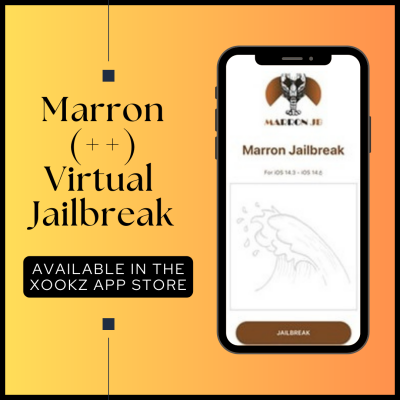
Device compatibility
iPhone 14, iPhone 14 Plus, iPhone 14 Pro, iPhone 14 Pro max, iPhone 13, iPhone 13 Mini, iPhone 13 Pro, iPhone 13 Pro Max, iPhone 12 Mini, iPhone 12, iPhone 12 Pro and iPhone 12 Pro Max, iPhone 11 Pro Max, iPhone 11 Pro, iPhone 11, iPhone Xs, iPhone Xs Max, iPhone Xr, iPhone X, iPhone 8, iPhone 8 Plus, iPhone 7 & 7 Plus, iPhone 6S & 6S Plus
Version compatibility
iOS 16.6 beta, iOS 16.5 ,iOS 16.4, iOS 16.3.1,iOS 16.3, iOS 16.2, iOS 16.1.2, iOS 16.1.1, iOS 16.1, iOS 16.0.3, iOS 16.0.2, iOS 16.0.1, iOS 16, iOS 15.7.5, iOS 15.7.4, iOS 15.7.3, iOS 15.7.2, iOS 15.7.1, iOS 15.7, iOS 15.6.1, iOS 15.6, iOS 15.5, iOS 15.4.1, iOS 15.4, iOS 15.3.1, iOS 15.3, iOS 15.2.1, iOS 15.2, iOS 15.1.1, iOS 15.1, iOS 15.0.2, iOS 15.0.1, iOS 15
Cheyote Virtual Jailbreak
This is a virtual jailbreak solution that supports installing Sileo lite after the jailbreaking process is completed. Sileo is a third party app manager alternative to Cydia and to the app store. Cheyote virtual jailbreak is compatible with iOS 15 – iOS 16.5 beta versions.
You can find more details about Cheyote jailbreak from here.
Benefits of Cheyote Virtual jailbreak
- Installs Sileo for free
- Friendly interface
- Easy process of installing and uninstalling
- This is not a jailbreak tool this is a virtual jailbreak solution
- Simple process in jailbreaking
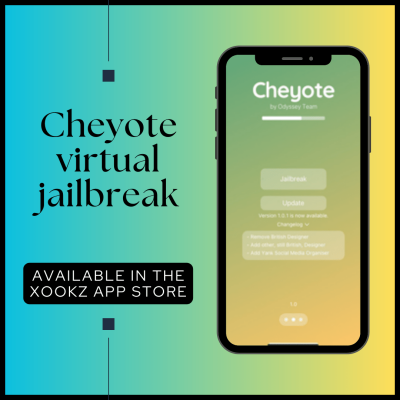
Device compatibility
iPhone 14, iPhone 14 Plus, iPhone 14 Pro, iPhone 14 Pro max, iPhone 13, iPhone 13 Mini, iPhone 13 Pro, iPhone 13 Pro Max, iPhone 12 Mini, iPhone 12, iPhone 12 Pro and iPhone 12 Pro Max, iPhone 11 Pro Max, iPhone 11 Pro, iPhone 11, iPhone Xs, iPhone Xs Max, iPhone Xr, iPhone X, iPhone 8, iPhone 8 Plus, iPhone 7 & 7 Plus, iPhone 6S & 6S Plus
Version compatibility
iOS 16.6 beta, iOS 16.5 ,iOS 16.4, iOS 16.3.1,iOS 16.3, iOS 16.2, iOS 16.1.2, iOS 16.1.1, iOS 16.1, iOS 16.0.3, iOS 16.0.2, iOS 16.0.1, iOS 16, iOS 15.7.5, iOS 15.7.4, iOS 15.7.3, iOS 15.7.2, iOS 15.7.1, iOS 15.7, iOS 15.6.1, iOS 15.6, iOS 15.5, iOS 15.4.1, iOS 15.4, iOS 15.3.1, iOS 15.3, iOS 15.2.1, iOS 15.2, iOS 15.1.1, iOS 15.1, iOS 15.0.2, iOS 15.0.1, iOS 15
Checkra1n Virtual Jailbreak
Checkra1n virtual jailbreak is a virtual jailbreak solution compatible with iOS 15 – iOS 16.5 beta versions. After the jailbreaking process is completed checkra1n virtual jailbreak installs Cydia. If you are in iOS 14.8.1 or below versions you have Chekra1n semi tethered jailbreak.
Benefits of Checkra1n Virtual Jailbreak
- Installs Cydia after jailbreaking
- Works as a virtual jailbreak solution
- Easy manageable
- No system root access
- No warranty issues
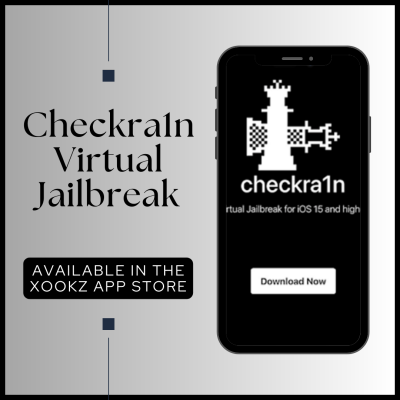
Device compatibility
iPhone 14, iPhone 14 Plus, iPhone 14 Pro, iPhone 14 Pro max, iPhone 13, iPhone 13 Pro, iPhone 13 Pro, iPhone 13 Mini, iPhone 12 Mini, iPhone 12, iPhone 12 Pro, iPhone 12 Pro Max, iPhone 11, iPhone 11 Pro, iPhone 11 pro max, iPhone XS, iPhone XS Max, iPhone XR, iPhone X, iPhone 8, iPhone 8 Plus, iPhone 7, iPhone 7 Plus, iPhone 6s, iPhone 6s Plus, iPhone 6, iPhone 6 Plus, iPhone SE
Version compatibility
iOS 16.6 beta, iOS 16.5 ,iOS 16.4, iOS 16.3.1,iOS 16.3, iOS 16.2, iOS 16.1.2, iOS 16.1.1, iOS 16.1, iOS 16.0.3, iOS 16.0.2, iOS 16.0.1, iOS 16, iOS 15.7.5, iOS 15.7.4, iOS 15.7.3, iOS 15.7.2, iOS 15.7.1, iOS 15.7, iOS 15.6.1, iOS 15.6, iOS 15.5, iOS 15.4.1, iOS 15.4, iOS 15.3.1, iOS 15.3, iOS 15.2.1, iOS 15.2, iOS 15.1.1, iOS 15.1, iOS 15.0.2, iOS 15.0.1, iOS 15
Zylon
Zylon is a third party app manager compatible with iOS 14 and higher versions and also compatible with latest device models including iPhone 14. Zylon supports installing jailbreak apps, games, tweaks and more that you are interested in.
Benefits of Zylon
- Easy to download
- Quick and simple methods in feature installation
- Brand new collection of features are allowed to download
- User friendly interface
- You can uninstall the app any time you want

Device compatibility
iPhone 14, iPhone 14 Plus, iPhone 14 Pro, iPhone 14 Pro max, iPhone 13, iPhone 13 Pro, iPhone 13 Pro Max and iPhone 13 Mini, iPhone 12 Mini, iPhone 12, iPhone 12 Pro, iPhone 12 Pro Max, iPhone11, iPhone 11 pro, iPhone 11 pro max, iPhone XS, XS Max, XR, iPhone X, iPhone 8, iPhone 8 Plus, iPhone 7, iPhone 7 Plus, iPhone 6s, iPhone 6s Plus, iPhone 6, iPhone 6 Plus, iPhone SE
Version compatibility
iOS 16.6 beta, iOS 16.5 ,iOS 16.4, iOS 16.3.1,iOS 16.3, iOS 16.2, iOS 16.1.2, iOS 16.1.1, iOS 16.1, iOS 16.0.3, iOS 16.0.2, iOS 16.0.1, iOS 16, iOS 15.7.5, iOS 15.7.4, iOS 15.7.3, iOS 15.7.2, iOS 15.7.1, iOS 15.7, iOS 15.6.1, iOS 15.6, iOS 15.5, iOS 15.4.1, iOS 15.4, iOS 15.3.1, iOS 15.3, iOS 15.2.1, iOS 15.2, iOS 15.1.1, iOS 15.1, iOS 15.0.2, iOS 15.0.1, iOS 15, iOS 14.8.1, iOS 14.8, iOS 14.7.1, iOS 14.7, iOS 14.6, iOS 14.5.1, iOS 14.5, iOS 14.4.2, iOS 14.4.1, iOS 14.4, iOS 14.3, iOS 14.2.1, iOS 14.2, iOS 14.1, iOS 14.0.1, iOS 14.
Ziyu
Ziyu is a jailbreak repo extractor compatible with iOS 12- iOS 13.3 and also compatible with latest device models up to iPhone 11.. You can install Ziyu with Zjailbreak, Xabsi. This is an online jailbreak process.
Benefits of Ziyu
- Following simple repo extracting procedure
- Working as a no system root jailbreak solution
- Newly released themes, wallpaper, tweaks are available to download
- User friendly interface
- No any errors in installing and uninstalling

Device compatibility
iPhone 11, iPhone 11 Pro, iPhone 11 Pro max, iPhone XS, iPhone XS Max, iPhone XR, iPhone X, iPhone 8, iPhone 8 Plus, iPhone 7 & 7 Plus, iPhone 6S & 6S Plus, iPhone 6 & 6 Plus, iPhone SE, iPhone 5S
Version compatibility
iOS 13.3, iOS 13.2.3, iOS 13.2.2, iOS 13.2, iOS 13.1.3, iOS 13.1.2, iOS 13.1.1, iOS 13.1, iOS 13, iOS 12.5.6, iOS 12.5.5, iOS 12.5.4, iOS 12.5.3, iOS 12.5.2, iOS 12.5.1, iOS 12.5, iOS 12.4.9, iOS 12.4.8, iOS 12.4.7, iOS 12.4.6, iOS 12.4.5, iOS 12.4.4, iOS 12.4.3, iOS 12.4.2, iOS 12.4.1, iOS 12.4, iOS 12.3.2, iOS 12.3.1, iOS 12.3, iOS 12.2, iOS 12.1.4, iOS 12.1.3, iOS 12.1.2, iOS 12.1.1, iOS 12.1, iOS 12.0.1, iOS 12
iBundles
iBundles is a collection of 19 websites offering a whole experience in jailbreaking for iOS 14 – iOS 14.7.1 , iOS 15 – iOS 15.7.5 and iOS 16 – iOS 16.5 beta. You can install iOS tweaks, games, wallpapers and more.
Benefits of iBundles
- No device slowness
- 100% online process
- All websites are contain with newly released features
- No errors found after jailbreaking
- Easy installing and uninstalling procedure

Device compatibility
Compatible with all iPhone device models with iOS 14 and higher versions.
Version compatibility
iOS 16.6 beta, iOS 16.5,iOS 16.4, iOS 16.3.1,iOS 16.3, iOS 16.2, iOS 16.1.2, iOS 16.1.1, iOS 16.1, iOS 16.0.3, iOS 16.0.2, iOS 16.0.1, iOS 16, iOS 15.7.5, iOS 15.7.4, iOS 15.7.3, iOS 15.7.2, iOS 15.7.1, iOS 15.7, iOS 15.6.1, iOS 15.6, iOS 15.5, iOS 15.4.1, iOS 15.4, iOS 15.3.1, iOS 15.3, iOS 15.2.1, iOS 15.2, iOS 15.1.1, iOS 15.1, iOS 15.0.2, iOS 15.0.1, iOS 15, iOS 14.8.1, iOS 14.8, iOS 14.7.1, iOS 14.7, iOS 14.6, iOS 14.5.1, iOS 14.5, iOS 14.4.2, iOS 14.4.1, iOS 14.4, iOS 14.3, iOS 14.2.1, iOS 14.2, iOS 14.1, iOS 14.0.1, iOS 14