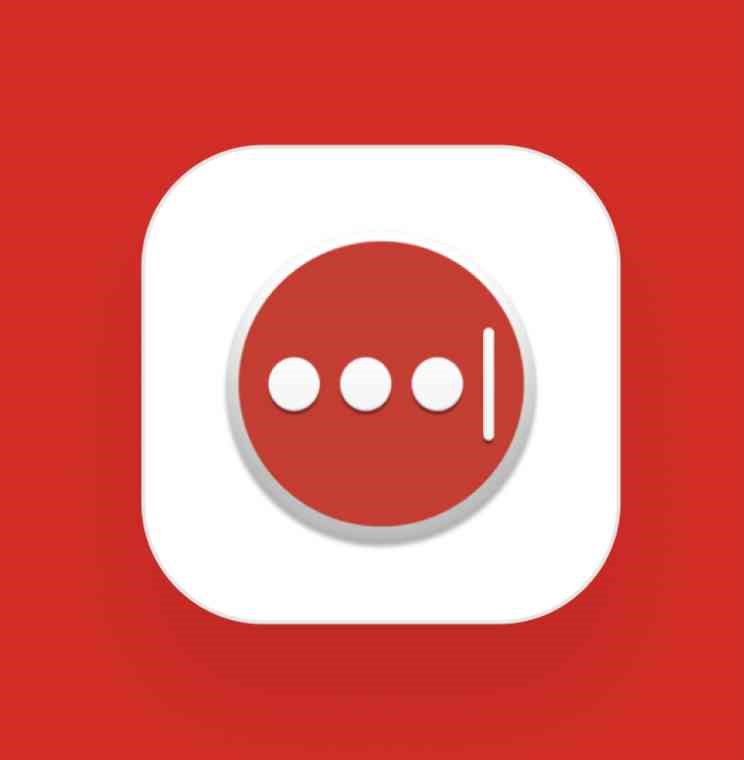Best Collection of iPhone Features
Check out the most amazing iPhone Jailbreak features that you have never experienced before on your iPhone and this is the easiest way you can use to customize your iPhone. Download Xookz and discover all online jailbreak and jailbreak alternative methods.
Themes
Customize the appearance of your iPhone’s interface, there are several options available, even without jailbreaking your device. Here are a Tree ways to personalize the look of your iPhone.

Non Jailbreak Themes
If you like to try new themes on iPhone without jailbreaking the device, here are some options available for you to customize the appearance.
Compatibility iOS versions
iOS 16.0, iOS 16.0.1, iOS 16.0.2, iOS 16.1, iOS 16.1.1, iOS 16.1.2, iOS 16.2, iOS 16.3
Compatibility Devices
iPhone 14, iPhone 14 Plus, iPhone 14 Pro, iPhone 14 Pro Max, iPhone 13, iPhone 13 Mini, iPhone 13 Pro, iPhone 13 Pro Max, iPhone 12, iPhone 12 Mini, iPhone 12 Pro, and iPhone 12 Pro Max, iPhone 11 Pro Max, iPhone 11 Pro, iPhone 11, iPhone Xs, iPhone Xs Max, iPhone XR, iPhone X, iPhone 8, iPhone 8 Plus, Phone 7 & 7 Plus, iPhone 6S & 6S Plus, iPhone 6 & 6 Plus, iPhone SE.
Zanilla9

Worst Anna
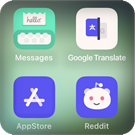
WhiteLit v2

White & Dar

SunRise

Pordiosero Dark

Mojito

iOS Big-Sur

Inevitable

Horias

Golden Boy

Classic iOS

Jailbreak Themes
Jailbreaking your iPhone opens up a wide range of customization options, ability to modify the various areas of the iPhone. You can achieve highly customized look by jailbreaking
Felicity Pro

Mint 4

Swiss Cheese

Aurora
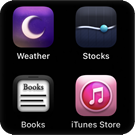
Vayra

Blackwarm

Aurai
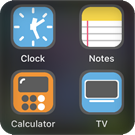
Duo

Cowabunga lite for Themes
Cowabunga is a jailed customization toolbox for iOS 15+ on all devices. WebClip Icon Theming, No Banner or Redirects!, Importing folders of app icons, Hide App Labels, Set a Custom App Label, Choose a Custom Icon Import a .png as an Icon.
Felicity Pro

Mint 4

Swiss Cheese

Aurora
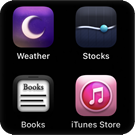
Shortcuts Icon Packs
Shortcuts icon packs are collections of custom icons that you can use to replace the default app icons on your iPhone’s home screen. This icon packs work with the Shortcuts app, which is available on iOS devices.
Shinobi theme

P-DARK

Att57 icons

Darker

Widgets
iPhone running iOS 14 and later versions has the ability to add widgets to the home screen. These Widgets provide at a glance information, quick access to apps features and to bring a rich look to your home screen.

Compatibility iOS versions
iOS 16.0, iOS 16.0.1, iOS 16.0.2, iOS 16.1, iOS 16.1.1, iOS 16.1.2, iOS 16.2, iOS 16.3
Compatibility Devices
iPhone 14, iPhone 14 Plus, iPhone 14 Pro, iPhone 14 Pro Max, iPhone 13, iPhone 13 Mini, iPhone 13 Pro, iPhone 13 Pro Max, iPhone 12, iPhone 12 Mini, iPhone 12 Pro, and iPhone 12 Pro Max, iPhone 11 Pro Max, iPhone 11 Pro, iPhone 11, iPhone Xs, iPhone Xs Max, iPhone XR, iPhone X, iPhone 8, iPhone 8 Plus, Phone 7 & 7 Plus, iPhone 6S & 6S Plus, iPhone 6 & 6 Plus, iPhone SE
Minimal 5

Essential Series

Classic Dashboard

Helio

Pure White

Perpetual

Minimal 4

The Winter Cabin

Minimal 3

Radar Watch

Fluid Clock

Minimal 2

Mini Widgets

Dot Matrix Clock

Roll The Dice!

Pop Art Clock

Coffee Break

Cartoon Country

Neon Clock

Flip Clock

Cowabunga Lite
Cowabunga is a jailed customization toolbox for iOS 15+ on all devices. WebClip Icon Theming, No Banner or Redirects!, Importing folders of app icons, Hide App Labels, Set a Custom App Label, Choose a Custom Icon Import a .png as an Icon.

v1.0.1
Compatibility iOS & iPadOS
iOS 16.6, iOS 16.5, iOS 16.4.1a, iOS 16.4.1, iOS 16.4, iOS 16.3.1, iOS 16.3, iOS 16.2, iOS 16.1.2, iOS 16.1.1, iOS 16.1, iOS 16.0.3, iOS 16.0.2, iOS 16.0.1, iOS 16.
iOS 15.6.1 / iOS 15.6 / 15.5 / iOS 15.4.1 / iOS 15.4 / iOS 15.3 / iOS 15.2.1 / iOS iOS 15.2 / iOS 15.1.1 / iOS 15.1 / iOS 15.0.2 / iOS 15.0.1 & iOS 15
Compatibility Devices
iPhone 14, iPhone 14 Plus, iPhone 14 Pro, iPhone 14 Pro Max, iPhone 13, iPhone 13 Mini, iPhone 13 Pro, iPhone 13 Pro Max, iPhone 12, iPhone 12 Mini, iPhone 12 Pro, and iPhone 12 Pro Max, iPhone 11 Pro Max, iPhone 11 Pro, iPhone 11, iPhone Xs, iPhone Xs Max, iPhone XR, iPhone X, iPhone 8, iPhone 8 Plus.
Requirements
- A Mac running MacOS 11.0 (Big Sur) or higher
- An iOS device on iOS 15.0 or higher
- Find My must be turned off while applying
- Your device must not have MDM with backup encryption enabled
4. Misaka Tweak Manager
Misaka is new without a jailbreak package manager based on the MacDirtyCow vulnerability, supporting 16.0-16.1.2 & iOS 15.0-15.7.1 All devices support from A9 to A16.

Compatibility Devices
- iPhone 14, iPhone 14 Plus, iPhone 14 Pro, iPhone 14 Pro Max
- iPhone 13, iPhone 13 Mini, iPhone 13 Pro, iPhone 13 Pro Max
- iPhone 12, iPhone 12 Mini, iPhone 12 Pro, iPhone 12 Pro Max
- iPhone 11 Pro Max, iPhone 11 Pro, iPhone 11
- iPhone Xs, iPhone Xs Max, iPhone XR
- iPhone X, iPhone 8, iPhone 8 Plus, Phone 7 & 7 Plus, iPhone 6S & 6S Plus, iPhone 6 & 6 Plus, iPhone SE
Compatibility iOS Versions
- iOS 16.0, iOS 16.0.1, iOS 16.0.2, iOS 16.1, iOS 16.1.1, iOS 16.1.2
- iPadOS 16.0, iPadOS 16.0.1, iPadOS 16.0.2, iPadOS 16.1, iPadOS 16.1.1, iPadOS 16.1.2
- 15.7.1, iOS 15.7, iOS 15.6.1, iOS 15.6, 15.5, iOS 15.4.1, iOS 15.4, iOS 15.3, iOS 15.2.1, iOS iOS 15.2, iOS 15.1.1, iOS 15.1, iOS 15.0.2 iOS 15.0.1 & iOS 15
Clock Font
Apple regularly updates its operating system, and with each update, there may be changes to the default fonts used in different areas of the system, including the clock.
To find the clock font in iOS 16 or any future version, you may need to wait for the official release or consult Apple’s documentation and user guides once the information becomes available. Apple typically provides details about the new features and design changes in their iOS release notes and official announcements.
Compatibility iOS & iPadOS
- iOS 16.0, iOS 16.0.1, iOS 16.0.2, iOS 16.1, iOS 16.1.1, iOS 16.1.2, iOS 16.2, iOS 16.3
- iPadOS 16.0, iPadOS 16.0.1, iPadOS 16.0.2, iPadOS 16.1, iPadOS 16.1.1, iPadOS 16.1.2, iPadOS 16.2, iPadOS 16.3
Compatibility Devices
iPhone 14, iPhone 14 Plus, iPhone 14 Pro, iPhone 14 Pro Max, iPhone 13, iPhone 13 Mini, iPhone 13 Pro, iPhone 13 Pro Max, iPhone 12, iPhone 12 Mini, iPhone 12 Pro, and iPhone 12 Pro Max, iPhone 11 Pro Max, iPhone 11 Pro, iPhone 11, iPhone Xs, iPhone Xs Max, iPhone XR, iPhone X, iPhone 8, iPhone 8
LS 16 Constance p0s3id0n

LS-16-Gwyneth23-p0s3id0n

LS-16-Retake-p0s3id0n

LS-16-Constance-p0s3id0n

LS-16-Gwyneth23-p0s3id0n

Latest IPAs
iOS 14 – 16.5 for the Latest IPA Apps & Tweaks.
iOS 14 – 16.5 for Best IPA Apps & Tweaks is a new method to customize the latest devices through Sideloadly Windows,

Compatibility iOS & iPadOS
- iOS 16.0, iOS 16.0.1, iOS 16.0.2, iOS 16.1, iOS 16.1.1, iOS 16.1.2, iOS 16.2, iOS 16.3, iOS 16.4, iOS 16.4.1, iOS 16.5, iOS 16.6
- iPadOS 16.0, iPadOS 16.0.1, iPadOS 16.0.2, iPadOS 16.1, iPadOS 16.1.1, iPadOS 16.1.2, iPadOS 16.2, iPadOS 16.3, iPadOS 16.4, iPadOS 16.4.1, iPadOS 16.5
Compatibility Devices
iPhone 14, iPhone 14 Plus, iPhone 14 Pro, iPhone 14 Pro Max, iPhone 13, iPhone 13 Mini, iPhone 13 Pro, iPhone 13 Pro Max, iPhone 12, iPhone 12 Mini, iPhone 12 Pro, and iPhone 12 Pro Max, iPhone 11 Pro Max, iPhone 11 Pro, iPhone 11, iPhone Xs, iPhone Xs Max, iPhone XR, iPhone X, iPhone 8, iPhone 8 Plus, Phone 7 & 7 Plus, iPhone 6S & 6S Plus, iPhone 6 & 6 Plus, iPhone SE
Wallpapers
The “best” iPhone wallpapers can vary depending on personal preference and style. However, here are some general categories of wallpapers that are popular among iPhone users
iPhone Lock Screen Into a GameBoy
The latest and greatest craze on the iOS Setups subreddit is to turn your iPhone lock screen into a retro GameBoy.

This Collection includes:
- 10 Colored GameBoy Advance SP Wallpapers (Yellow, Orange, Pink, Red, Lime Green, Green, Teal, Blue, Black, Grey)
- 3 Limited Edition GameBoy Advance SP Wallpapers (NES, Famicom, Tribal Editions)
Liquify Waves Wallpapers Collection for iPhone.
The wallpaper in this collection is designed to bring a unique and eye-catching look to your device’s home screen.

Billionaire Backgrounds
This is an iPhone wallpaper collection consisting of 20x minimal yet luxurious designs. Perfect for your phone’s home or lock screen.

Jailbreak Apps
Jailbreaking your iPhone opens up the possibility of installing third-party apps and tweaks that are not available through the official App Store. These apps and tweaks can provide additional functionality, customization options, and features to your jailbroken device. Here are a few examples of popular jailbreak apps and tweaks.
Latest Jailbreak Status
At this time no jailbreak A12+ devices for jailbreak
- iOS 16.0 – 16.4 – No Jailbreak (A12+)
- iOS 15.5 – 15.6.1 – No Jailbreak (A12+)
Downloads – iOS 16 Jailbreak
- iOS 16.0 – 16.3.1 – palera1n A8 – A11 Devices, Click here to more info.
Downloads – iOS 15 Jailbreak
- iOS 15.0 – 15.4.1 – Fugu15 Max Beta A12 – A15. Click here to more info.
- iOS 15.0 – 15.4.1 – Dopamine Jailbreak A12 – A15. Click here to more info.
- iOS 15.0 – 15.6.1 – palera1n A8 – A11. Click here to more info.
- iOS 15.0 – 15.1.1 – XinaA15 Jailbreak A12 – A15. Click here to more info.
Downloads – iOS 14 Jailbreak
iOS 14.0 – 14.8 – checkra1n & Odysseyra1n – iPhone X & Older (A11+)
- Download checkra1n for macOS
- Download checkra1n for Linux
- Odysseyra1n can be installed via Betelguese
iOS 14.6 – 14.8 – unc0ver A12 +
iOS 14.4 – 14.5.1 – unc0ver / Fugu14 – iPhone XS & Newer (A12+)
iOS 14.0 – 14.3 – unc0ver & Taurine – Supports All Devices
Downloads – iOS 13 Jailbreak
iOS 13.0 – 13.7 unc0ver / Odyssey / checkra1n
- Download unc0ver – All Devices
- Download Odyssey – All Devices
- Download checkra1n for macOS – iPhone X & Older (A11+)
- Download checkra1n for Linux – iPhone X & Older (A11+)
Downloads – iOS 12 Jailbreak
iOS 12.0 – 12.5.3 unc0ver / Chimera / checkra1n
- Download unc0ver – All Devices
- Download Chimera – All Devices
- Download checkra1n for macOS
- Download checkra1n for Linux
Downloads – iOS 11 Jailbreak
iOS 11.0 – 11.4.1 unc0ver / Electra / LiberiOS
- Download unc0ver – All Devices
- Download Electra – All Devices
- Download LiberiOS – Developer Jailbreak
Downloads – iOS 10 Jailbreak
- Download H3lix (32-bit Devices)
- Download DoubleH3lix (64-bit Devices)
- Download g0blin (64-bit Devices) 10.3.x
- Download Meridian (All Devices) Up To 10.3.3
- Download TotallyNotSpyware (All Devices)
- Download Yalu102 (64-bit Devices) iOS 10.0 – 10.2 *incomplete*
- Download Yalu102 (64-bit Devices) iOS 10.0 – 10.2 *complete* GeoSnow
- Download mach_portal extra_recipe + Yalu (64-bit Devices) iOS 10.0 – 10.1.1
Downloads – iOS 9 Jailbreak
- Download Phoenix (32-bit Devices) iOS 9.3.5 – 9.3.6
- Download Home Depot (32-bit Devices) iOS 9.1 – 9.3.4
- Download Pangu (64-bit Devices) iOS 9.2 – 9.3.3
- Download Pangu (All Devices) iOS 9.0 – 9.1
Downloads – iOS 8 Jailbreak
- Download EtasonJB (32-bit Devices) iOS 8.4.1 Only
- Download PP Jailbreak + Pangu (All Devices) iOS 8.0 – 8.4
- Download TaiG (All Devices) iOS 8.0 – 8.4
- Download Pangu (All Devices) iOS 8.0 – 8.1
Downloads – iOS 7 Jailbreak
- Download Pangu (All Devices) iOS 7.1 – 7.1.2
- Download evasi0n (32-bit Devices) iOS 7.0 – 7.0.6
Downloads – iOS 6 Jailbreak
- Download p0sixspawn (32-bit Devices) iOS 6.1.3 – 6.1.6
- Download evasi0n (32-bit Devices) iOS 6.0 – 6.1.2
Downloads – iOS 5 Jailbreak
- First ever iPhone jailbreak released July 10th, 2007
- JailbreakMe First every website jailbreak
- Quickpwn
- PwnageTool
- redsn0w Downloads Still Available
- purplera1n
- blackra1n
- limera1n
- Spirit
- Greenpoison
- Ultrasn0w
- Absinthe
- Sn0wbreeze
All jailbreak info and history for iOS Jailbreaking Wiki
Tweaks
iOS tweaks are modifications or enhancements made to Apple’s iOS operating system, typically achieved by jailbreaking the device. Jailbreaking allows users to gain root access to their iOS device, enabling them to install third-party applications, customize the user interface, and add additional functionality beyond what is typically allowed on stock iOS.
Tap Wallpaper

Glance LS

Water Eject

Wetr

App Drawer

ClassicLS

Vertiblur

ShowAE!!

Showcase

YouTube PiP

Battery Dependent

DTwitter

Games
Best Hack Game IPAs for iOS 14 – 16.5
OS 14 – 16.5 for Best Games is a new method to customize the latest devices through Sideloadly Windows, Sideloadly MacOS, or AltStore Windows, AltStore MacOS.
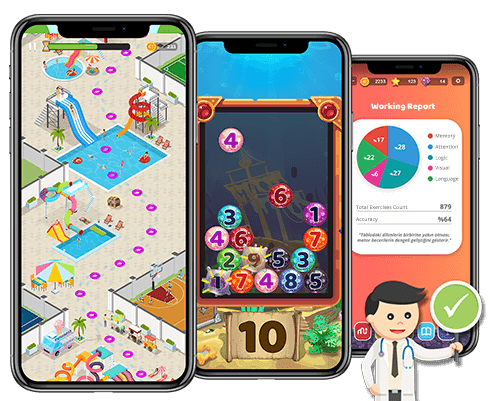
Compatibility iOS & iPadOS
- iOS 16.0, iOS 16.0.1, iOS 16.0.2, iOS 16.1, iOS 16.1.1, iOS 16.1.2, iOS 16.2, iOS 16.3, iOS 16.4, iOS 16.4.1, iOS 16.5, iOS 16.6
- iPadOS 16.0, iPadOS 16.0.1, iPadOS 16.0.2, iPadOS 16.1, iPadOS 16.1.1, iPadOS 16.1.2, iPadOS 16.2, iPadOS 16.3, iPadOS 16.4, iPadOS 16.4.1, iPadOS 16.5
Compatibility Devices
iPhone 14, iPhone 14 Plus, iPhone 14 Pro, iPhone 14 Pro Max, iPhone 13, iPhone 13 Mini, iPhone 13 Pro, iPhone 13 Pro Max, iPhone 12, iPhone 12 Mini, iPhone 12 Pro, and iPhone 12 Pro Max, iPhone 11 Pro Max, iPhone 11 Pro, iPhone 11, iPhone Xs, iPhone Xs Max, iPhone XR, iPhone X, iPhone 8, iPhone 8 Plus, Phone 7 & 7 Plus, iPhone 6S & 6S Plus, iPhone 6 & 6 Plus, iPhone SE
Font style
Apple did provide support for custom fonts in apps through the use of the SwiftUI framework. This means that individual apps can implement custom fonts within their interfaces, but it doesn’t change the system font used throughout the entire iOS operating system.
Chalkboard SE

GFMiss Gothic

Google Sans

Meloso Font

Tisa Sans

Passcode style
On iOS devices, such as iPhones and iPads, the passcode style refers to the type of passcode you can set to secure your device. The available passcode styles on iOS include:
Viva pass

Star Lord

Simple Dots

Planets

Neon 2

Linux Distros